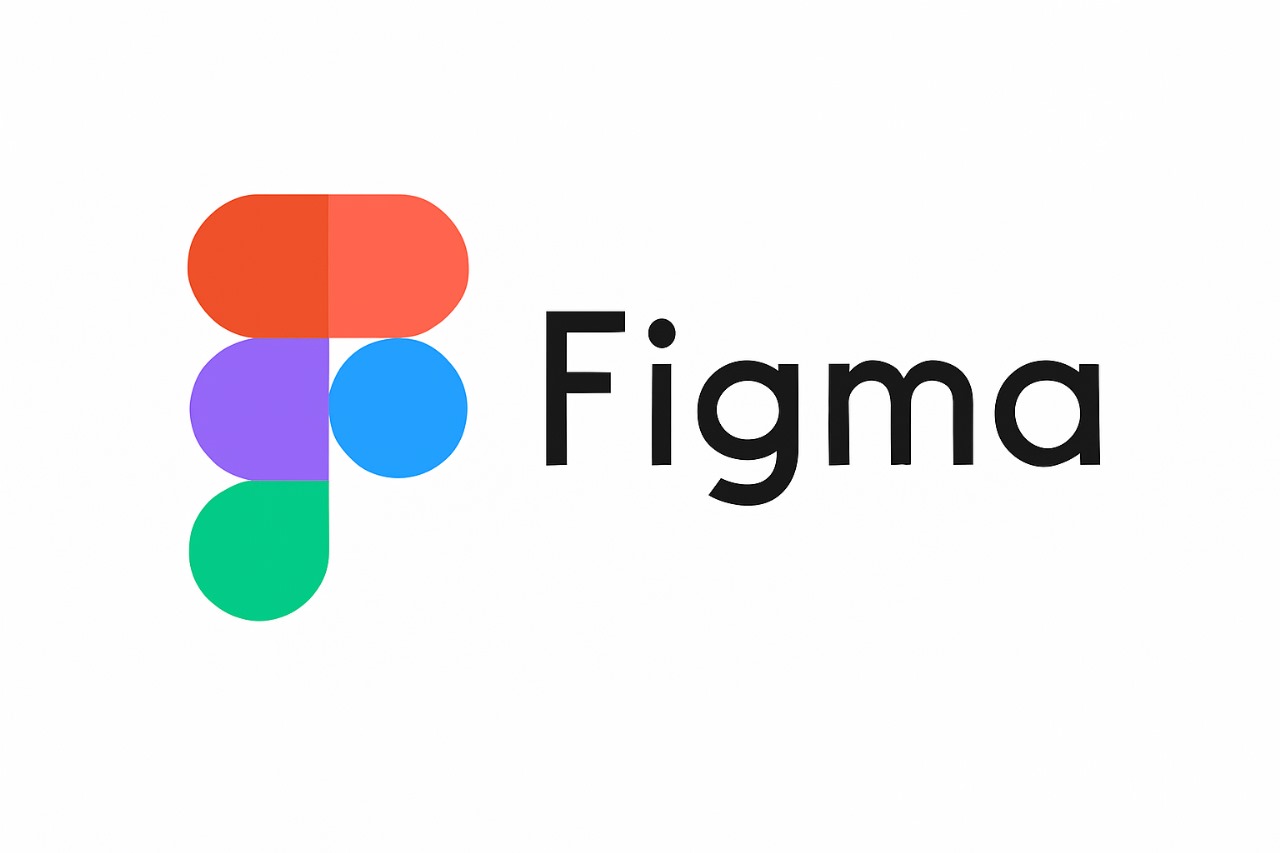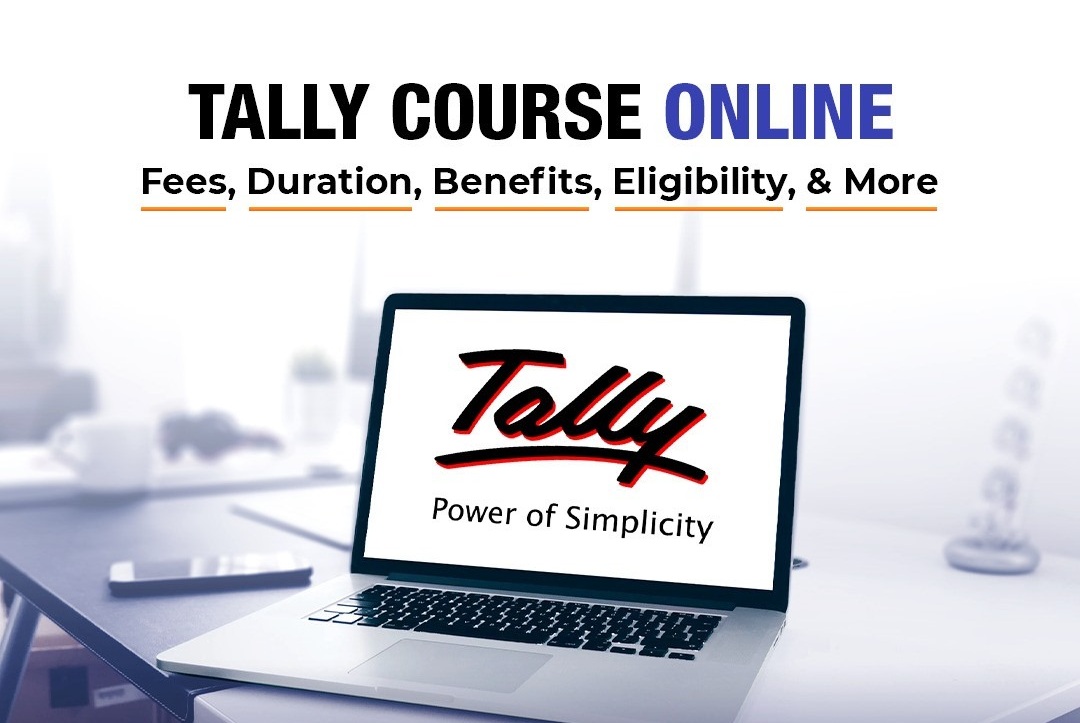GST Technologies
Tally Prime
✅ Tally Prime Syllabus – Full Course Breakdown
🟢 Module 1: Introduction to Tally Prime
- Overview of Tally Prime
- Features and advantages over Tally ERP 9
- Installing Tally Prime
- User Interface and Navigation
- Creating a new company
- Altering and deleting company
- Setting up company features (F11) and configurations (F12)
🟢 Module 2: Basic Accounting in Tally
- Fundamentals of accounting
- Chart of Accounts in Tally
- Ledgers and Groups
- Creating, altering, deleting ledgers
- Ledger classification: capital, assets, income, expense
- Voucher types and their uses
- Accounting Vouchers:
- Contra (F4)
- Payment (F5)
- Receipt (F6)
- Journal (F7)
- Sales (F8)
- Purchase (F9)
- Credit Note / Debit Note
- Day Book and Reports
🟢 Module 3: Inventory Management
- Enabling inventory features
- Creating stock groups, stock categories
- Creating units of measure
- Stock items and Godowns
- Inventory vouchers:
- Delivery Note
- Receipt Note
- Rejection In / Out
- Stock Journal
- Simple and advanced inventory tracking
🟢 Module 4: Accounting with Taxation (GST)
- Introduction to GST in Tally Prime
- Enabling GST features
- Creating GST ledgers (CGST, SGST, IGST)
- Setting up HSN/SAC codes
- GST rate setup for items
- GST-compliant invoicing
- GST returns:
- GSTR-1
- GSTR-3B reports in Tally
- Printing GST invoices
🟢 Module 5: Bank Reconciliation
- Enabling banking features
- Bank ledger creation
- Auto and manual bank reconciliation
- Cheque printing and configuration
- Deposit slip, payment advice
- e-Payments and e-Banking integration
🟢 Module 6: Payroll Management (Optional)
- Enabling payroll in Tally
- Employee creation and grouping
- Salary components and payroll units
- Salary processing
- Payslip generation
- Statutory deductions: PF, ESI, TDS
🟢 Module 7: Cost Centres and Cost Categories
- Enabling cost centre feature
- Creating and allocating cost centres
- Cost categories
- Voucher class integration
- Cost centre reports
🟢 Module 8: Budgets and Controls
- Setting up budgets for groups and ledgers
- Variance analysis
- Credit limits
- Security control features
🟢 Module 9: MIS Reports in Tally Prime
- Trial Balance
- Profit and Loss Account
- Balance Sheet
- Cash Flow & Fund Flow
- Ratio Analysis
- Stock Summary
- Outstanding Receivables/Payables
- Day Book and Ledger Analysis
🟢 Module 10: TDS and TCS in Tally Prime
- Enabling TDS/TCS features
- Creating TDS/TCS ledgers
- TDS/TCS deduction on applicable payments
- Generating TDS returns and certificates
🟢 Module 11: Data Management in Tally
- Backup and Restore
- Split company data
- Export and import of data
- Password protection and user control
- Synchronization of data
🟢 Module 12: Printing and Exporting Reports
- Invoice customization and printing
- Exporting to PDF, Excel, XML
- Emailing reports directly from Tally
- Digital Signature integration
🟢 Module 13: Remote Access and Tally on Cloud
- Setting up Tally.NET ID
- Configuring for remote access
- Using Tally on browser/mobile
- Cloud hosting basics
GST TECHNOLOGY